This page documents many of the additions and changes included in recent updates to OnTime software and services.
Preview Release Channel Updates
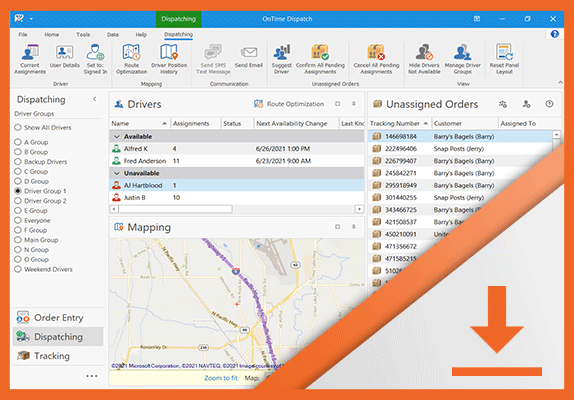 Preview releases include early access to new features and fixes. These changes will eventually find their way into Current releases.
Preview releases include early access to new features and fixes. These changes will eventually find their way into Current releases.
Download Preview releases
January 29, 2026
- Issue that could prevent the report designer environment from showing the design surface under specific conditions.
- Issue that could cause overlayed zones to disappear when clearing the current zone boundaries within the zone editor.
- Issue that could prevent the percentage compensation from calculating properly within a price modifier when "Multiply by" is set to zone lookup table.
- Issue that could prevent a route optimization report template from importing properly.
- Issue that could prevent the "Total User Compensation" column within the Tracking view from including percentage compensation.
- Issues reported via the OnTime error reporting service.
Current Release Channel Updates
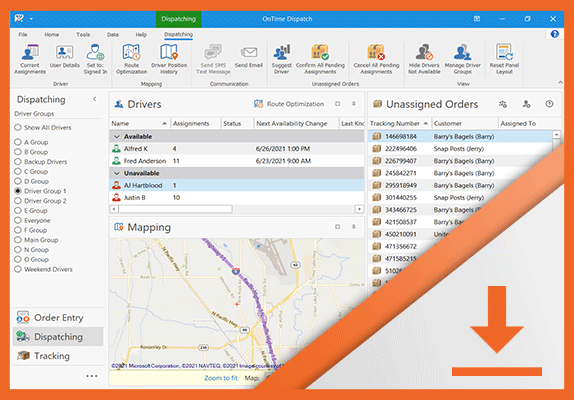 Current releases are reliable and up to date, making them the best option for most users.
Current releases are reliable and up to date, making them the best option for most users.
Download Current releases
January 5, 2026
- Overlay other zone regions when editing a zone, making it easier to draw zones that border each other.
- Within the price modifier editor's testing area, the base price will now appear as part of the calculation visualization.
- User compensation for unassigned orders now includes assigned driver portions, such as commission calculations.
- Improvements to the undo function within the zone editor when drawing zone boundaries.
- Default files names are now recommended for more reports and other files when saving.
- Issue that could prevent the route stop editor from correctly showing updated price set names and calculations.
- Issue that could cause slow loading of customer records with a very large number of invoices.
- Issue that could cause rearranged columns in the Tracking view to revert to their startup state after selecting a quick view and clearing the search.
- Issue that could prevent Email Recipient and Email Timestamp from updating across other devices due to long email address values.
- Issue that could prevent Email Recipient from transferring to Access/SQL Server databases.
- Issue that could prevent certain characters in user defined field names from displaying correctly in the Workflow Notification Designer.
- Issue that could prevent some CSV or Excel files from being imported due to maximum character limits not always being enforced.
- Issues reported via the OnTime error reporting service.
November 19, 2025
- OnTime Mobile has a refreshed app icon. Requires version 7.6.0 or later.
- The app user's current location is now displayed on "My Map" to make it easier to see their location in relation to nearby stops. Requires version 7.6.0 or later.
- Map Pin Clusters. Within "My Map", if two or more stops are located near each other, a single purple colored pin will appear instead of multiple pins. Tapping the purple pin will cause a list to appear with all stops represented by that pin. From the list you can then tab into the details about that stop or order. Requires version 7.6.0 or later.
- For security reasons, server-side reports generated through the OnTime Customer Web Portal and OnTime API no longer support embedded scripts. Scripts embedded in reports are still supported locally through OnTime Management Suite and OnTime Dispatch.
- Issue that could cause the stop sequence to be mismatched between OnTime Mobile and OnTime Dispatch.
- Issue that could cause previous text to appear within the Order Entry view's collection and delivery directory drop down list's Find box.
- Issue that could prevent the "Configure" button from appearing for tiered based percentage price modifiers.
- Issue that could prevent tiered overage percentage price modifiers from calculating properly.
- Issues reported via the OnTime error reporting service.
November 12, 2025
- OnTime Mobile users can now view past orders that have been completed or canceled. Users can view orders up to 180 days (6 months) in the past by tapping the filter at the top of the main view of the app. The number of days can be set on a per user basis. The timestamp referenced is Scheduled Delivery Date, then Actual Delivery Date, then Order Submission Date. This feature can be enabled or disabled on a per user basis within OnTime Management Suite. By default, this feature is disabled. Requires OnTime Mobile 7.5.0 or higher.
- OnTime Mobile users can now see their portion of user compensation for both assigned and unassigned orders. This feature can be enabled or disabled on a per user basis within OnTime Management Suite. By default, this feature is disabled. Requires OnTime Mobile 7.5.0 or higher.
- OnTime Mobile users will now see custom terminology for orders, items, and customers reflected throughout the app.
- Improvements to overall system performance.
- Issue that could prevent Wait Time columns within the Tracking view from displaying correctly.
- Issue that could prevent some reports from being previewed due to a missing resource.
- Issue that could prevent the "Map Route" function within Order Entry from working correctly.
- Issues reported via the OnTime error reporting service.
July 30, 2025
- Issue that could cause scheduled routes to appear unscheduled, even though scheduling occurred.
- Issue that could cause some price modifier names to disappear after updating prices on an order or route stop.
- Issues reported via the OnTime error reporting service.
July 21, 2025
- Workflow Notification fields for User Compensation:
- Total User Compensation
- User Compensation for Currently Assigned Driver
- User Compensation for Collection Driver
- User Compensation for Delivery Driver
- Workflow Notification fields for Order Waiting Time:
- Collection Wait Time Start Time
- Collection Wait Time End Time
- Collection Wait Time (XX:XX:XX)
- Collection Wait Time (Total Hours)
- Collection Wait Time (Hours Part Only)
- Collection Wait Time (Total Minutes)
- Collection Wait Time (Minutes Part Only)
- Collection Wait Time (Total Seconds)
- Collection Wait Time (Seconds Part Only)
- Delivery Wait Time Start Time
- Delivery Wait Time End Time
- Delivery Wait Time (XX:XX:XX)
- Delivery Wait Time (Total Hours)
- Delivery Wait Time (Hours Part Only)
- Delivery Wait Time (Total Minutes)
- Delivery Wait Time (Minutes Part Only)
- Delivery Wait Time (Total Seconds)
- Delivery Wait Time (Seconds Part Only)
- Memo field as a column in the Payments list. (Hidden by default.)
- Test notifications feature. Select one or more drivers from the Users list, right click, and choose Send Test Notification. This will send a test notification to the driver(s) based on the information stored in their profile. Choose from push notification, email, or priority SMS messages.
- Test notifications feature. Right click on a driver in the Dispatching view and choose Send Test Notification. This will send a test notification to the driver based on the information stored in their profile. Choose from push notification, email, or priority SMS messages.
- Status label is available as an additional column within the Tracking page.
- Collection and delivery location comments are available as additional columns within the Tracking view.
- A location's comments now appear within an order's detail when changing collection or delivery location.
- Ability to right click on a route and choose Schedule Next Occurrence, which will schedule the next occurrence of every stop within a route.
- Improvements to GetTotalCost API endpoint, allowing for zone interpolation for base price and zone lookup table calculations.
- Improvements to the quality of digital signature capture and display.
- When updating prices on an order, price modifier names will also be refreshed.
- Manually scheduling a route or route stop has been renamed to "New Orders Based on This Route" or "New Order Based on This Route Stop" to avoid confusion with scheduling next occurrence.
- Issue where a vehicle's make and model would be reversed.
- Issue that could cause importing ".OTRPT" files to user-defined invoice templates to create duplicate templates.
- Issue that could cause scrolling in the route stop calendar with a bi-weekly schedule to result in stops appearing on incorrect dates.
- Issue that could cause return trip to home location to be excluded from route optimization distance calculations.
- Issues reported via the OnTime error reporting service.
November 27, 2024
- Access (MDB) data transfer now displays the estimated time to completion.
- Access (MDB) data transfer status now shows within the status bar on the main windows, in addition to the Reports view.
- SQL Server data transfer now displays the estimated time to completion.
- SQL Server data transfer now allows current session logged events to be viewed.
- SQL Server data transfer now shows more granular progress based on the total number of records remaining.
- SQL Server data transfer configuration now displays more detailed messages when there is a problem connecting with the server and transferring data.
- Issue that would prevent accounts subscribed to the Grow plan from accessing report publishing features.
- Issue that could cause portions of OnTime Management Suite to lock up when customer billing cycle schedules are configured in a specific way.
- Issues reported via the OnTime error reporting service.
September 12, 2024
- CyberSource credit card processing is now supported.
- Added creationDateMin, creationDateMax, lastModifiedDateMin, and lastModifiedDateMax parameter filters to many record query endpoints.
- New option under General Options > Customer Web Portal > Order entry that will assign new orders to the same branches assigned to the customer submitting the order.
- Improved connection reliability for SQL Server data transfers.
- Issue that could prevent branches from applying to schedule route stops.
- Issue that could allow a customer marked as inactive to place an order if active on the portal when they were marked inactive.
- Issue that could prevent the Items collection and its properties from resolving as expected when customizing the shipping label report.
- Issue that could prevent downloaded or imported price modifiers from synchronizing to servers unless it was modified.
- Issue that could prevent some customer records with long standing billing cycle schedules from loading quickly.
- Issue that could cause user interface elements to become unreachable when using user and vehicle photos with an excessively tall aspect ratio.
- Issue that could prevent sample price modifiers from initializing with the proper visibility settings.
- Issue that could prevent connections to Authorize.net payment processing from working correctly.
- Issues reported via the OnTime error reporting service.
August 6, 2024
- Priority SMS Service: Boost customer engagement through quick and reliable SMS text messages with OnTime. These messages are sent through priority SMS channels, ensuring reliable delivery to billions of mobile numbers across hundreds of mobile carriers. Learn more about Priority SMS Service.
- Addition of an encoding tool when editing webhook workflow notifications. Use this tool to quickly URL encode string literal values. Any special fields are automatically URL encoded.
- Customer and contact records now have two additional fields: Mobile Phone and Allow SMS. This will allow customers and contacts to opt in to SMS notifications through OnTime's Priority SMS Service.
- Many carriers and email service providers have dropped commercial support for Email to SMS Gateways. As a result, sending notifications via SMS Gateway may not work as expected in the future. Consider using OnTime's Priority SMS Service instead.
- Issue that could prevent downloaded sample price modifiers from being visible by default.
- Issue that could cause HTTP headers to combine on a single line within the webhook editor.
- Issues reported via the OnTime error reporting service.
July 11, 2024
- Issue that could cause sequencing to be incorrect when pressing the Tab key to cycle through fields.
- Viewable branches are now used to filter unassigned orders within the OnTime Mobile app for iOS and Android.
- Issue preventing the creation of payment records when requiring payment before submitting orders.
- The viewable branches assigned to a user account have been moved from the Desktop Permissions tab to the Access and Settings tab.
- Issues reported via the OnTime error reporting service.
May 17, 2024
- Issue that could prevent some reports from opening properly.
- Issue that could prevent user defined invoices from showing customizations.
- Issues reported via the OnTime error reporting service.
May 13, 2024
- Issue that could prevent running of route optimization from within OnTime Mobile.
- Issue that could prevent report publishing from working correctly.
- Issue that could cause some currency symbols to display incorrectly.
- Issue that could cause some orders to display an 'arithmetic overflow' when calculating prices.
- Issue that could cause extended loading times when creating new orders.
- Issue that could prevent users filtered by branches to appear within the 'assigned to' field within the order entry form.
- Issues reported via the OnTime error reporting service.
April 17, 2024
- Partner Account Data Exchange: Relaying shipments to other carriers can now be automated through a 30-second configuration process. Expand territory reach by establishing partnerships and connecting two separate OnTime accounts. Data can then be exchanged in real time between the two carriers. Dispatch a shipment to another company just as you would to one of your couriers. Expand further by relaying shipments through multiple couriers and still retain a complete digital chain of custody.
Requires Professional or higher subscription plan.
- Branch Support: The all new branching feature streamlines management across franchises, regional offices, and more. This feature allows record types such as users, locations, orders, and more to be specific to all, multiple, or one single branch. Users can then be assigned to one or more branches, which limits their view to records belonging to those selected branches.
Requires Scale subscription plan.
- Automatic Route Optimization: Put route optimization on autopilot with this new feature! Turn this feature on under General Options, and any time an order is assigned to or unassigned from a driver, that driver's route will be immediately optimized. Each driver can be assigned their own optimization method and starting location for tailored results. Even better, this feature does not incur the additional cost of premium route optimization service credits.
Requires Scale subscription plan.
- User Permissions: The updated User Permissions feature improves operational efficiency and security by customizing software access across views and records. Over 65 user permissions can be used to control access on a granular level.
- Draw Zones on a Map: Draw custom zone boundaries on a map for enhanced precision and let OnTime's automatic geocoding place locations within the proper geographic boundaries. This feature ensures accuracy down to three feet.
- Tiered Pricing: This feature greatly simplifies complex pricing structures and allows for flexible pricing and faster set-up times. Quickly input and update your rate sheets directly into OnTime. Under price modifiers, look for the new Tiered calculation options and then easily enter the range for each tier in a spreadsheet-like grid, where copy and paste from Excel is also supported. Further customization is available by setting the inclusivity and exclusivity of each tier.
- Pricing Based on Wait Time, Package Type, and Vehicle Type: Price modifiers can now factor in package type, vehicle type, and the amount of time a driver waits at the collection or delivery location. This feature allows operations to optimize pricing strategies to increase efficiency, customer satisfaction, and profit margins.
- Increased Decimal Scale to Four Digits: Most pricing fields have been updated to accommodate up to four decimal places. A four-digit decimal scale in pricing enables precise cost calculation and competitive pricing that helps ensure accuracy in a market where even small price variations can be significant.
- Location Hours of Availability: Every location record can now be tagged with that location's hours of availability. This can include business hours, windows of availability, closures, and other schedules. When activated, this data can be considered when using route optimization for even higher-quality results.
- Verify Items with Scan: Barcode scanning validation has been extended to all items within a shipment. Previously, scanning validation was limited to the shipment's main tracking, outgoing, incoming, reference, and purchase order numbers. New settings now make it possible to require scanning of each item's tracking number within a shipment. This can be configured on a per-user basis at either collection or delivery points.
- Route Optimization from OnTime Mobile: Increases operational efficiency and responsiveness by enabling real-time on-the-go route adjustments. This feature can be enabled and customized on a per-driver (user) basis. This feature eliminates the dependency on the desktop application for optimizing routes, making the delivery process more convenient and accessible for those who are frequently on the go or don’t have immediate access to the desktop applications.
Requires Grow or higher subscription plan.
- Capture Location Position and Wait Time: Record more information from drivers at collection and delivery points. A new stopwatch feature in OnTime mobile allows a driver to record wait time easily and submit that with POD information. The driver's exact location will also be recorded with the POD information, giving a precise location of the actual collection or delivery.
- Performance Dashboard: Provides a real-time view of a company's key performance metrics, which enhances overall operational efficiency and service quality. The ability to track performance in real-time helps identify areas of improvement, ensuring better resource allocation and overall service quality. This feature allows management to make data-driven decisions to optimize operations and financial performance.
Requires Professional, Grow, or higher subscription plan.
- Basic Customer Web Portal: The Basic edition of our popular Customer Web Portal includes essential features for most startups. Visitors can sign in and submit new orders, track shipments, manage an address book, edit their profile, import/export data, print reports, and more.
Requires Start subscription plan.
- Standard Customer Web Portal: The Standard edition of our popular Customer Web Portal includes all essential features from the Basic edition and more. Visitors can calculate pricing, generate quotes, and view invoices.
Requires Grow subscription plan.
- Advanced Customer Web Portal: The Advanced edition of our popular Customer Web Portal includes all features from the Basic and Standard editions, plus white labeling (remove OnTime branding), enable credit card processing online for invoices, and advanced theming customization to the portal.
Requires Scale subscription plan.
- Global Quick Views: In past versions, Quick Views became a popular way to customize the appearance and filtering of the Tracking view. However, they were local to the PC upon which the view was created. Now, in addition to local views, Quick Views can be created at a global or company level and synchronized seamlessly across all users in the organization. Companies can now build a standard set of Quick Views for their users.
Requires Grow or higher subscription plan.
- User File Attachments: Keep documents and files centralized by attaching them directly to a user's record. Helps with regulatory compliance by keeping essential documents, like permits, safety certifications, and more, in one location. Having all compliance paperwork and contracts in one secure place simplifies the preparation for internal and external audits.
- Storage Status: In addition to In Transit, Completed, and other base statuses across the system, OnTime now supports a new base status of In Storage. This can be a useful tool for reflecting the status of shipments in warehouses, inventory, or other temporary storage situations.
- Customer Credits: This feature creates flexibility and efficiency through a streamlined billing process, ultimately improving operations and customer relationships. Customers can now maintain a prepaid credit balance, streamlining the transaction process. If a customer overpays or receives a refund, the credit feature offers the flexibility to apply this balance toward future invoices.
Requires Professional or higher subscription plan.
- Vehicle Photo: This feature aids in easy identification and operational record keeping, improving fleet management, providing visual reference, and aiding in asset management and insurance documentation.
- Global Web Portal Notification Banner: Efficiently communicate operational updates, marketing promotions, and urgent alerts to all customers through a banner on the Customer Web Portal, significantly enhancing information sharing and customer engagement. This can also be used as a marketing tool, enabling the company to promote new services, special offers, or discounts directly to customers.
Requires Enterprise or higher subscription plan.
- Intuit QuickBooks Payments: This feature opens up credit card processing for those who use QuickBooks Payments. The seamless integration is easily set up under General Options > Connections > Payment Processing.
Requires Professional or higher subscription plan.
- Control the Visibility of Price Modifiers: Visibility can be set to show only in OnTime Dispatch, only in the OnTime Customer Web Portal, or in both. The default behavior is to show in both applications. If the price modifier is required, it will still be activated on the order, even if it is not visible to the user.
- Fixed and Percentage Based Compensation for Price Modifiers: Make it easier to assign compensation to an optional or service level by assigning compensation for users on a price modifier at a fixed rate or a fixed percentage.
- Inclusive and Exclusive Ranges for Price Modifiers: This feature makes it clearer how ranges are applied within price modifiers. Each range can be set to include or exclude the number at the start or end of a range.
- Price Set Required Fields: Previously, required fields on a shipment could be set at a customer and global level. Now, it is possible to set required fields at a price set level. This helps ensure important fields contain data when certain service levels are chosen.
- Publish Report Customizations: Report template modifications can now be published to the server and automatically downloaded to all in the company, making the distribution of report customizations quick and consistent. This automates the sharing of report customizations, which previously required manual import and export of report template files.
Requires Professional or higher subscription plan.
- Worldwide SMS Gateway Recommendations: This time-saving feature can make it easier to configure the SMS Gateway for users. An ellipsis button appears at the end of the SMS Gateway text box. Clicking that button will open this feature, making it possible to enter a phone number and select from a list of mobile carriers.
- Customer Terms for Invoices: The number of days by which the due date on invoices can be set for each customer. This new field is located under customer records within the Billing section. For example, set a customer's terms to 10 days, and all new invoices for that customer will automatically have their due date set to 10 days from the current date.
Requires Professional or higher subscription plan.
- Invoice Email Logging and Tracking: When an invoice is sent to a customer within OnTime, the email address of the recipient and the timestamp of when it was sent will be recorded with the invoice. This can make it easier to see who has and has not been sent an invoice. To view the recipient and timestamp, be sure to show those columns. This can be accomplished by navigating to the Billing > Invoices view within OnTime Management Suite, right-clicking on any column header, choosing Show/Hide Columns, and ensuring the Email Recipient and Email Timestamp columns are selected.
Requires Professional or higher subscription plan.
- Webhooks (HTTP POST) authentication methods: Webhooks within the Workflow Designer now support both Basic authentication and OAuth.
- User names are shown next to file attachments, displaying the name of the user who attached the file. This is especially useful to find the name of a driver who attached a picture to an order.
- 64-bit random number generation for customer account numbers, tracking numbers, and more.
- Expanded user contact information, including address.
- Improvements to dark theme rendering across both OnTime Dispatch and OnTime Management Suite.
- The My Suggestions tab was deprecated in OnTime version 5 and has not been removed in version 7. Suggestions and feedback can continue to be made through the standard process outlined here: https://www.ontime360.com/suggest-a-feature
- Issue that could prevent user permissions from applying to some extension activities.
- Issues reported via the OnTime error reporting service.
March 27, 2024
- Issues that could cause errors when using future versions of OnTime services.
- Issues reported via the OnTime error reporting service.
January 16, 2024
- Issue that could prevent sample workflow notifications from downloading and installing properly.
- Issue that prevented user password view permission from applying properly when set in a future version of the software.
June 6, 2023
- Issue that caused the wrong menu items to appear within the Tracking view's context menu.
- Issue that could cause some test boxes to be cut off when viewed under specific levels of displaying scaling.
- Issue that could prevent status information from being returned through the online API, resulting in access denied errors.
- Issue that could prevent customer scoped API access from successfully posting new orders.
- Issue that could prevent some OnTime Extensions from showing dialog boxes and windows in the foreground.
- Issue that could prevent some rows to be updated when using the Transfer to SQL Server feature.
- Issues reported via the OnTime error reporting service.
February 9, 2023
- Order Items added through the API or SDK will now generate individual tracking numbers based on the order's tracking number plus a sequential number (-1, -2, -3, etc.). This reflects the behavior of OnTime Dispatch.
- More granular permissions are now required. To increase security and control over dataflow, the API will not allow permissions to cascade across record types. Some API endpoints interact with multiple record types at once. In such cases, the API key must have the appropriate permissions set for every record type interacted with in the endpoint. For example, if creating an order with new locations, the API key should have permissions set to allow Create Order and Create Location. If this is not done, an access denied error will return.
- API keys using a Scope of "All data in this account" will receive an HTTP response of 400 (Bad Request) if posting only CustomerID, Customer, or OrderID in an otherwise empty request body.
- Issue that could prevent Route Optimization map from showing a pin for the last stop on the route.
- Issue that prevented the zone based pricing grid from copying to a new price set when using the Duplicate Price Set feature.
- Issue that could prevent business statistics charts from fully loading.
- Issues reported via the OnTime error reporting service.
January 12, 2023
- Issue that would prevent installation to complete successfully within some 64-bit ARM environments, such as Apple Silicon processors.
- Issues reported via the OnTime error reporting service.
January 10, 2023
- Improvements to the reliability of the file import feature.
- Issue that could cause permissions to show incorrectly after certain password resets.
- Issue that could prevent departments on imported orders from appearing.
- Issue that could cause route zone schedules to save under the wrong time zone.
- Issues reported via the OnTime error reporting service.
December 16, 2022
- Issue causing the unassigned orders list to not update reliably when new orders are created.
- Issue that could prevent confirming order assignments from removing orders from the unassigned orders list.
- Issue that could cause an error when canceling pending order assignments.
- Issue that could prevent a route stop's next occurrence date from displaying correctly when an exception is introduced within the calendar view.
- Issues reported via the OnTime error reporting service.
November 22, 2022
- Improvements to the reliability and performance of data access.
- Issue that could prevent status label changes from immediately appearing on other PCs after synchronization.
- Issue that could prevent calculated columns from exporting completely.
- Issue that could prevent a price set's schedule from including some specific times.
- Issue that could prevent some extensions from launching properly.
- Issues reported via the OnTime error reporting service.
November 3, 2022
- Improvements to the reliability and performance of CSV and Excel file imports.
- Issue that could cause the price modifier usage report to display an unfiltered list of price modifiers.
- Issue that prevented the work sheet report from displayed proper values for driver name and delivery date when launched from the order entry screen.
- Issue that could cause certain values in the price modifiers grid to round to the nearest tenth of the value.
- Issue that could cause an error to appear when updating prices on a route stop.
- Issue that could cause the options list to appear empty within a route stop.
- Issue that could cause the service level list to display the internal name of a price set within a route stop.
- Issue that could prevent the proper driver name from appearing on the route stop scheduling report.
- Issue that could result in a dialog shown from an extension to not appear at a correct location on screen.
- Issue that prevented extensions that require activation from installing properly within OnTime Dispatch.
- Issues reported via the OnTime error reporting service.
October 6, 2022
- Improvements to the reliability of the Extension SDK.
- Issues reported via the OnTime error reporting service.
October 3, 2022
- Improvements to the Extension SDK that allows for both local and UTC time to be used by setting the DateTime.Kind property. Documentation has been updated to reflect these changes.
- Issue that could prevent price calculation of COD type price modifiers.
- Issue that could prevent checkbox based user defined fields from being turned on and required if they had been configured as required.
- Issue that could cause abnormally large distance calculations when using Google Maps for routing addresses not closely associated with a known road or street.
- Issue that caused the Time Remaining displayed in the Dispatching view to incorrectly show a date.
- Issue that could cause some extensions to report an error when upgrading.
- Issues reported via the OnTime error reporting service.
September 8, 2022
- Improved credit card validation.
- Issue that could prevent the navigation bar from loading a previous configuration resulting in a blank appearance.
- Issue that could cause some pricing details to appear as zero within the Price Quote report.
- Issue that could cause some columns within the price modifiers list to appear blank.
- Issue that could prevent quantity-based shipping label reports from generating properly when multiple orders are selected.
- Issue that could cause zone-based user compensation price set values to double on user reports.
- Issues reported via the OnTime error reporting service.
August 19, 2022
- Issue that could cause some extensions to load data slowly.
- Issue that could cause split payments to generate an additional payment with a zero value.
- Issue that could cause Weight to appear in the watch value list of a Flat Amount or Flat Percentage price modifier.
- Issue that could prevent duplicated price sets from fully synchronizing all associated customer records.
- Issue that could cause extensions referencing the independent view of the tracking view from getting an up to date list of selected orders.
- Issue that could cause authentication tokens to become stale when the application is left open for extended periods.
- Issue that could cause a selected cell to be a different color from the rest of the row.
- Issues reported via the OnTime error reporting service.
August 4, 2022
- Improvements to the loading speed of data and lists across the applications.
- Improvements to the speed of synchronization.
- Issue that could prevent loading overlaps to appear properly.
- Issue that could prevent filtering and searching from returning proper results when canceled.
- Issue that could cause some customer related records, such as invoices, to load slowly under specific circumstances.
- Issue that could cause a duplicated price set from properly synchronizing associated customers.
- Issues reported via the OnTime error reporting service.
July 18, 2022
- Optimizations to the loading of route stops.
- Issue that could cause an error to appear when adding status changes from the tracking details window.
- Issues that could prevent elements on the route optimization window to not appear correctly.
- Issue that could cause some extension to fail to add new orders.
- Issues reported via the OnTime error reporting service.
July 13, 2022
- Additional methods for obtaining map coordinates for a location. In addition to geocoding an address or manually entering latitude/longitude coordinates, OnTime now supports three new methods for obtaining coordinates. Access these options by clicking the link next to the "Position" label in the Location window.
- Find the location on a map and simply click to calculate the coordinates.
- Use three-word addresses to geocode any location on earth using what3words.
- Use Google Plus Codes to identify any location on earth.
- Split payments are now supported. Create a new payment and choose to apply amounts from the payment across multiple invoices.
- Order description field added to the list of available fields within the route optimization report.
- New price modifier type for signature capture on collection. This makes it possible to set requirements and pricing specifically for signatures captured at the collection location.
- Price sets now fully support user compensation. Use a price set to calculate the compensation for a user who is assigned to the Driver role. Change the price set Type from Customer to User. Then assign to the driver by opening the driver's user record and navigating to Employment > Compensation Rates > Driver Compensation Price Set. Any matching price calculations will be credited to the driver as compensation.
- Sequential numbering of stops during route optimization. Pins displayed on the route optimization map will be labeled with numbers corresponding to the individual stops and the order in which they have been optimized.
- Enable and disable extensions. Temporarily disable extensions within the desktop applications by navigating to Tools > Manage Extensions. Select the desired extensions and then click the button labeled "Disable". Repeat the same process to enable an extension, clicking the button labeled "Enable" when available.
- Allow the Currently Assigned driver to be compensated when Driver Assigned for Collection or Driver Assigned for Delivery are not set. Access this setting from General Options > General > Use Currently Assigned driver if Collection or Delivery driver are not specified when calculating compensation.
- New "RefreshAndSynchronize" method is available within the Extension SDK.
- Improvements to the display of user compensation are shown under the Order Details window. In some cases, additional information is displayed to make compensation to multiple individuals clearer.
- Improved change tracking when editing records that will prompt the user to save changes if closing the window without saving their changes first.
- Improvements to the user interface when operated under Gray and Dark themes.
- Improvements to the loading performance of the Price Set editor, especially when opening price sets with many zones.
- Issue that could prevent the button labeled "Update Pricing on all Route Stops" from working properly.
- Issue that could prevent pricing of specific percentage based price modifiers to calculate properly when saving a new route stop.
- Issue that could prevent the tooltip from displaying properly when searching for and geocoding an address.
- Issue that could prevent the pricing update prompt from immediately appearing when adjusting options within an existing order.
- Issue that could prevent validation errors from appearing when editing user accounts.
- Issue that prevented Price Modifier Usage and Revenue report from showing the proper data.
- Issue that could prevent minimum date/time validation from functioning properly, allowing orders to be entered with earlier than acceptable times.
- Issue that could cause the Price Set editor to experience significant delays when loading some price sets.
- Issue that could prevent zone lookup tables from displaying full fractional units.
- Issue that could prevent date range filters from working properly within the Extension SDK.
- Issues reported via the OnTime error reporting service.
April 5, 2022
- The linking lists between customers and locations can now be searched across all columns.
- Issue that could prevent views from loading properly at startup.
- Issue that could cause inconsistent results when creating route stop schedule exceptions within the calendar view.
- Issue that could prevent the navigation bar from appearing at startup.
- Issues reported via the OnTime error reporting service.
March 29, 2022
- The customer drop down list within the order entry view of OnTime Dispatch has been enhanced to allow for more flexible searches. Instead of an exact match, left to right, you can now search across multiple details of a customer, matching text anywhere it appears.
- New setting to allow all invoices to appear within the OnTime Customer Web Portal immediately after they are created. This setting can be found under General Options > Customer Web Portal > Invoices > Show all invoices immediately after being created. When turned on, the previous ability to choose which invoices appear online is disabled.
- If choosing which invoices to appear online within the OnTime Customer Web Portal, you can now cause multiple invoices to appear online at once. Use this new bulk edit feature by selecting multiple invoices, right-click, and choose "Show in Web Portal."
- The invoices and payments lists within the Billing view can now be customized. This includes choosing which columns are displayed and saving the configuration of the lists between sessions.
- Four new columns are available within the invoices list of the Billing view: Memo, Number of Orders, Invoice Template, and Show in Web Portal.
- Record a new payment by right-clicking directly on an invoice.
- Two new customer statement reports. One statement summarizes unpaid invoices and the balance due, broken down by aging. Another report makes it possible to generate a statement of all invoices and payments processed for a customer within a specified date range.
- Route stops now show collection and delivery locations.
- Route stops now open faster.
- Multiple route stops can be open at the same time.
- Price quotation report. Generate a price quote based on the information in the order entry form of OnTime Dispatch. Create a new order, complete as much of the order as necessary, and then click the button labeled Price Quote under the Order Entry tab of the toolbar at the top.
- Display summaries of the total amount due within the Unbilled Orders view. Activate this feature by clicking the Options button at the top of the Unbilled Orders list and choosing Show Amount Due Summaries.
- Quantity and item numbering now appears by default on shipping labels. For example, if a quantity of 10 is specified for an order, an option will appear to produce 10 labels at once, each labeled "X of 10".
- Updated experience when editing the list of base prices, price modifiers, and customers within the price set editor. For clarity, base price by distance is now available within its own list.
- Improvements to the price set list within the customer editor, making it possible to quickly search and filter columns.
- Improvements to the customers and price modifiers lists within the customer editor, making it possible to quickly search and filter columns. Try using the Ctrl + F keyboard shortcut to perform a quick find.
- Invoice email template now supports HTML formatting making it possible to create richer message templates.
- Add item details when placing orders through the Customer Web Portal. This option is turned on via General Options > Customer Web Portal > Order Entry > Show time windows for collection and delivery.
- Specify time windows for collection and delivery when placing orders through the Customer Web Portal. This option is turned on via General Options > Customer Web Portal > Order Entry > Allow users to add items to orders.
- Quantity, COD information, declared value, and itemized descriptions now appear on order detail pages within the Customer Web Portal.
- Manually schedule all stops within a route by right clicking on a route and choosing Manually Schedule.
- Latitude and longitude (GPS coordinates) are can now be mapped when importing locations from an Excel or CSV file.
- Updated pins on the drive location map make it easier to identify drivers in close proximity. The color of the pins can now be changed to suit your preference.
- Two new customer statement reports. One shows a list of past due invoices along with invoice again. The other will show all invoices and payments transacted for a customer within a specified date range.
- Price set usage and revenue report. View the revenue generated by a specific price set, as well as the orders it was used on, during a specific time period.
- Price modifier usage and revenue report. View the revenue generated by a specific price modifier, as well as the orders it was used on, during a specific time period.
- Earliest Collection Date and Earliest Delivery Date are now available as special fields for workflow notification templates.
- New workflow notification event that triggers when a route stop is scheduled.
- Process credit card payments from the order entry form of OnTime Dispatch. Turn this feature on by checking the box located under General Settings > Order Entry > Prompt for credit card authorization before submitting new orders.
- Route stop window now supports simplified ribbon to increase usable space.
- When viewed in calendar view, route stops will now reflect the color assigned to the route.
- The work sheet report is now available from the yellow notification bar that appears after submitting a new order.
- Add new records quickly by duplicating configuration from an existing record. Right click an on existing record within the list and choose "Duplicate [X]...". This applies to Users, Locations, Zones, Price Sets, Price Modifiers, Customers, Payments, Vehicles, Route Stops, and Workflow Notifications.
- Orders not available on local PCs due to archive date settings are now automatically retrieved from the server if a broadband connection to the internet is available.
- An order's base price is now available as a special field within the workflow notification designer.
- A customer's default reference number and purchase order number will prepopulate within the OnTime Customer Web Portal order entry form, as it does within the OnTime Dispatch order entry form.
- A customer's account number now appears within the order entry form of the OnTime Customer Web Portal.
- Allow duplicate data when importing from Excel and CSV files. Previously when importing from these files, any records found to contain the same data as a record already within the account would be skipped. A new checkbox labeled "Allow duplicate data to be imported" can be used to bypass this duplication check.
- New setting in Program Options > General > Enable multicolumn search when selecting customers in the Order Entry view. When enabled, this will change the customer selection field to search across all columns of data for a broader and more flexible method of searching. When disabled, the previous autocomplete behavior is used, searching only against the company name.
- OnTime Extension Packager for Visual Studio 2022 is now available from the Visual Studio Marketplace
- Added ShowForm and ShowDialog methods to the OnTime Extension SDK. These methods will make it possible to push windows to the foreground of OnTime Management Suite or OnTime Dispatch, without user intervention. This is especially useful for extensions that need to ensure alerts or other time sensitive information is displayed to a user.
- Source code for the "Scan Barcode to Update Status" extension is now available on GitHub. The code is licensed under GPL-3.0, allowing organizations to modify the code and behavior of the extension to suit their needs. For more information about this extension, see How to Use the Scan Barcode to Update Status Extension
- A Timestamp property has been added to the OnTime API for the Order.FileAttachment class.
- A date range filter has been added to the "fileAttachments" endpoint of the OnTime API, making it possible to retrieve a subset of files associated with an order.
- OnTime Extension Packager, contained within the OnTime Extension SDK is now available in 64-bit.
- All new "My Map" view. This view will show a map with all stops from the "My Orders" list, giving you a choice to view assignments in a list view or a map view. Tap the pins within the map view to a popup about the location and tap the popup to load details about that order.
- Quickly add shipping exceptions to an order from the Order Details screen by tapping the new "Update Status" button. Then enter a note about the exception, such as "No one home," or choose from a list of premade notes created by your company.
- Barcode scanning will now make audible beeps, giving feedback to the user about successful and failed scanning attempts.
- Long press on a location's address on the Order Details screen to copy the address to the clipboard.
- Improvements to support the latest mobile operating systems (iOS 15 and Android 12). Note that Android 4.4 and iOS 8 are no longer supported.
- Reports are now more easily visible within the navigation pane area of a view.
- Disable tooltips from appearing within order entry through a new setting available under Program Options > Order Entry > Show order entry tooltips on hover.
- The OnTime Extension SDK has been updated to version 6.0.795, which includes new features while being 100% backwards compatible.
- OnTime Extension SDK version 6.0.795 is available for download from NuGet.org.
- Updates and improvements to the OnTime Extension SDK documentation.
- Improvements to Dark application theme.
- Improvements to loading speed of order entry page within the Customer Web Portal.
- Issue causing layout problems within the order entry and route stop views.
- Issue that could cause icons within context menus to appear too small on some monitors.
- Issue that could cause import of Excel and CSV files to fail without warning when a field contained too much text.
- Issue that could cause stale data to appear within the routes stop list if customer or location records had been removed after the route stop was created.
- Issue that could prevent scheduled route exceptions from working correctly when deleting a scheduled stop from the calendar view.
- Issue that prevented drivers from marking orders as collected or delivered if the user did not have the ability to transfer orders enabled.
- Issue that could prevent Waze from integrating properly with OnTime Mobile for iOS.
- Issue that could cause some searches to be treated as case sensitive, giving unexpected results.
- Issue that could cause an error to appear when retrieving price set or price modifier data via an OnTime Extension.
- Issue that could application from closing immediately if a synchronization was pending.
- Issue that could cause route stops to retain pricing configuration between changes to service level section.
- Issue that could cause layout issues when creating duplicate orders or return trips within the order entry view.
- Issues reported via the OnTime error reporting service.
December 3, 2021
- Issue that could prevent local settings from migrating properly when rebuilding the data file.
- Issue that could prevent some list from being properly alphabetized when mixed case characters are used.
- Issues reported via the OnTime error reporting service.
November 3, 2021
- Issue that could prevent specific reports and extensions from loading properly.
- Issue that could prevent service levels from loading when creating new orders.
- Various issues reported via the OnTime error reporting service.
October 28, 2021
- Improvements to performance when exporting data.
- Issue that prevented the Export Data function from operating correctly.
- Various issues reported via the OnTime error reporting service.
October 25, 2021
- User compensation can now include commission on price modifiers that calculate a negative amount. This option can be turned on by navigating to General Options > General > Users > Allow user compensation to include negative price modifiers. This option is turned off by default.
- Issue that could cause some OnTime Extensions to create multiple sets of user defined fields, giving the appearance of duplicate orders within the OnTime Customer Web Portal.
- Issue that could prevent some criteria from being used within the duplicate detection feature.
- Issue that could cause repeated prompts to install the Microsoft Edge WebView2 prerequisite.
- Various issues reported via the OnTime error reporting service.
October 22, 2021
- Added ability to directly edit SQL queries within the Query Builder when authoring custom reports.
- Issue that caused an error message to appear when connecting to QuickBooks Pro.
- Issue that could cause some route stops to reset to their price set to the default selected after modification.
- Issue that could cause additional options to reset to default when editing specific route stops.
- Issue that prevented orderly tabbing through fields in the order entry and route stop forms.
- Issue that could cause the assigned contact to disappear after editing an existing order.
- Various issues reported via the OnTime error reporting service.
October 14, 2021
- Issue that could cause some OnTime Extensions to create multiple sets of user defined fields, giving the appearance of duplicate orders within the OnTime Customer Web Portal.
- Issue that could prevent file imports from working correctly when mapping was incomplete for some records.
- Issue that could precent checkboxes from unticked when using the Advanced Filter.
- Issue that could prevent a customer account number from importing properly.
- Issue that could cause copies of orders to not include price set information.
- Issue that could cause a contact name assigned to an order to be removed when resaving the order.
- Various issues reported via the OnTime error reporting service.
October 6, 2021
- Improvements to the layout of additional options within order entry when horizontal space is limited.
- Issue that caused some users to see a "you do not have permission" message when completing some tasks.
- Issue that prevented data import from CSV or Excel files when specific mapping was used.
- Issue that could cause zones to not be applied when importing locations from a CSV or Excel file.
- Various issues reported via the OnTime error reporting service.
October 1, 2021
- All new data file engine. OnTime stores information locally within a data file to ensure quick access to your data, even without an internet connection. After several months of development and testing, we are happy to introduce a new data file format that provides several enhancements, such as:
- Significant improvements to data access speed. In some cases, you'll see a 20X speed increase.
- Access all records without data file size restrictions. The 4GB file size restriction has been lifted.
- Added protection against data loss or corruption.
- Simplified ribbon toolbar. This optional interface is available by clicking the up arrow (^) shown at the far right of the ribbon toolbar. The simplified ribbon used less vertical space, making more room for your data.
- New look for Order Entry. The Order Entry view has been updated with improvements to readability. Pricing is grouped together under a new Service Level panel. Order entry tabs can now be docked outside of the application and moved to secondary monitors.
- New web rendering engine. OnTime now uses the new Microsoft Edge (based on Chromium) rendering engine to display web content throughout the application. This brings improved security, speed, and compatibility.
- New installer. Our new installer makes installation of the desktop applications faster and more reliable while sporting a refreshed visual appearance. Updates will see an even greater improvement in speed. The new installer will also preserve your pinned shortcuts to the Start menu and taskbar. When installing Management Suite, it's no longer necessary to install Dispatch separately to get a shortcut on the desktop. Management Suite will now create a shortcut to Dispatch.
- Global setting indicators. Some settings within OnTime Management Suite apply only to the local PC, while other settings apply company-wide, and it was not always easy to tell the difference. Global company-wide settings are now clearly marked with a blue globe next to the setting or section of settings. This helps clarify which settings affect the local PC and which ones affect the entire account.
- Modify orders from the Unassigned Orders list. Order details could be opened and viewed from the Unassigned Orders list within the Dispatching view in previous versions, but they could not be modified. Now order details can be changed from the Unassigned Orders list, as you can from the Tracking view.
- Support for Microsoft Windows 11. With several changes coming in Windows 11, we fully tested and adjusted OnTime to ensure full compatibility. OnTime will work well and look great on Windows 11.
- A refreshed login screen that is more friendly with an updated look.
- Improved support across four color schemes: Colorful, Light, Gray, and Dark. Significant improvements to consistency are especially seen in the Gray and Dark themes.
- New icons across the applications that bring a fresh and cohesive look.
- New smooth scrolling option that makes it easier for the eye to track items when scrolling long lists.
- Updated Program Options within OnTime Dispatch that is easier to navigate and is consistent with General Options in OnTime Management Suite.
- The default Dispatching view now shows more information at once. Drivers, Unassigned Orders, and Mapping are now shown in different panes, allowing quick access to more information at once. Drag and drop the header of each pane to dock and float panes to fit your personalized workflow. Tabbing is still supported if you would like to configure the view to appear as it did in previous versions.
- Open multiple reports at once from the Tracking view. Previously, only one instance of a report could be open at a time. The size and position of the report preview window will also be restored, making it easier to work with those reports within your personal workflow quickly.
- All new custom report designer engine and interface. Previewing and printing custom reports will now process much more quickly. For example, a 2,000-page report can be rendered within five seconds. Using the familiar ribbon toolbar, a new report designer interface makes creating and editing reports more approachable. An all-new Report Wizard makes it much easier to start a new report from scratch, walking you through step by step.
- Improvements to the security within reports when custom scripting is used.
- Improvements to the reliability of Driver Groups within the Dispatching view. A new setting in Program Options makes it possible to toggle the behavior of Driver Groups against the Drivers list.
- Prevent customers from editing locations. A new setting under General Options > Customer Web Portal > Address Book labeled Allow users to edit existing locations can be toggled to control this feature.
- Improvements to international address lookup and geocoding.
- Enhancements to the reliability and flexibility of filtering across additional lists of data.
- Numerous adjustments to improve the readability and appearance of elements across the applications.
- Various improvements to better support high resolution/DPI displays.
- Updated various Order Details tabs to remember scroll positions when reloading data.
- Added persistence of the ribbon's "collapsed" state when restarting OnTime.
- Preview file attachments. Files attached to an order can now be quickly opened and previewed without first saving the file. Double click and attachment and the file will automatically download and open in the file's default applications. Additionally, the file attachment size has been doubled.
- Improved performance of loading and updating of the Unassigned Orders list within OnTime Dispatch.
- Anonymous API has been deprecated. If anonymous API access is already turned off, the check box will no longer appear, preventing users from turning it back on. If anonymous API access is already turned on, the check box will appear, allowing users to turn it off.
- Issue that prevented SQL Server data transfer from completing.
- Various issues reported via the OnTime error reporting service.
Archived Release Notes
View release notes for older versions